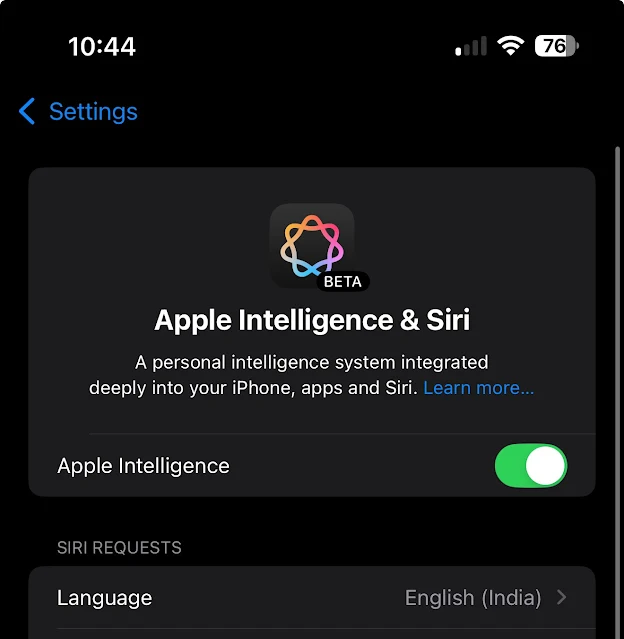Apple has officially released iOS 18 4, bringing a wave of new updates and refinements to iPhones and iPads. While the highly anticipated contextual Siri with on-screen awareness is absent, this update still introduces many noteworthy features, including new emojis, improved Apple Intelligence, and better notification management. Let’s take a deep dive into what iOS 18.4 has to offer.
New Features and Enhancements in iOS 18.4
Fresh Emoji Additions
Apple has added seven new emojis as part of the Unicode Consortium’s latest update, making conversations more expressive:
- Face with bags under eyes
- Fingerprint
- Leafless tree
- Root vegetable
- Harp
- Shovel
- Splatter
These emojis will only be visible to users running iOS 18.4 or later.
Ambient Music in the Control Center
A new Ambient Music feature in the Control Center allows users to set the mood with four built-in stations:
- Sleep – Relaxing sleep sounds
- Chill – Lo-fi and ambient tunes
- Productivity – Beats to help focus
- Wellbeing – Meditation and spa-like sounds
Users can also replace these with their own Apple Music playlists.
Prioritize Notifications with Apple Intelligence
iPhones with Apple Intelligence can now categorize notifications based on importance, ensuring critical updates are always visible on the Lock Screen. Users can enable this feature in Settings → Notifications.
Visual Intelligence Shortcuts
Apple has made its AI-powered Visual Intelligence more accessible with new shortcuts. Previously only available via the Camera app, it can now be triggered through:
- Control Center
- Lock Screen shortcut
- Action Button (on supported iPhones)
This tool helps identify objects, translate text, and even extract details from images.
Expanded Apple Intelligence Language Support
iOS 18.4 introduces Apple Intelligence in new languages, including:
- French (France, Canada)
- German
- Italian
- Portuguese (Brazil)
- Spanish (Spain, LATAM, US)
- Japanese
- Korean
- Simplified Chinese
- Localized English (India, Singapore)
Image Playground Gets a Sketch Style
The Image Playground feature now includes a Sketch style, expanding the creative options alongside the previously available Illustration and Animation styles.
Apple News+ Adds Food Recipes
Apple News+ subscribers can now access Food Recipes, offering step-by-step cooking guides with embedded timers.
Matter Support for Robot Vacuums
HomeKit now supports Matter-compatible robot vacuums, allowing users to control them via Siri or the Home app.
Proximity-Based Setup for Macs
Setting up a new Mac has never been easier—the proximity-based setup now works with Macs, just like it does for iPhones and iPads.
iPad Mail App Categories
The Mail app on iPads now includes categorized inboxes:
- Primary
- Transactions
- Updates
- Promotions
Photos App Enhancements
The Photos app gets useful updates, including:
- New sorting options
- Filtering out unorganized media
- A new key photo view for albums
Safari Adds ‘Hide Recent Searches’
Privacy-conscious users will appreciate the option to hide recent searches in Safari under Settings → Apps → Safari.
Security and Bug Fixes
Along with new features, iOS 18.4 addresses over 180 security vulnerabilities, with patches for issues in:
- Safari – Preventing unauthorized data leaks
- Siri – Fixing potential privacy loopholes
- AirDrop – Securing file transfers
- Keychain – Preventing password leaks
Users are strongly encouraged to update their devices to stay protected.
Conclusion
While iOS 18.4 does not include the much-anticipated contextual Siri update, it still packs plenty of valuable enhancements. Features like Ambient Music, Prioritize Notifications, and Visual Intelligence Shortcuts make it a worthy upgrade. Additionally, Apple’s continued expansion of Apple Intelligence shows its commitment to AI innovation. The wait for the next-gen Siri might continue, but for now, iOS 18.4 ensures a better and more secure experience for Apple users.
FAQs
How do I update to iOS 18.4?
Go to Settings → General → Software Update and tap Download and Install.
What devices support iOS 18.4?
iOS 18.4 is available for iPhone 15 Pro, 15 Pro Max, and iPhone 16 series, as well as M1 and later iPads/Macs.
Can I customize Ambient Music stations?
Yes! You can replace the built-in stations with your own Apple Music playlists.
What is the new Image Playground Sketch style?
It’s a new artistic filter that allows users to create sketch-style images, similar to a hand-drawn effect.
Is the security update important?
Absolutely! iOS 18.4 fixes over 180 security vulnerabilities, making it crucial for all users to update.